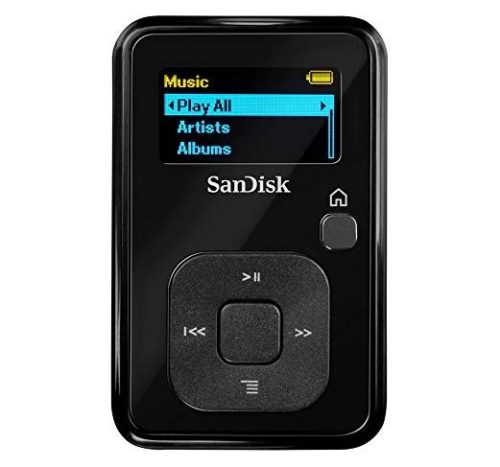Small in size but big on imaging power
The world of video recording is changing. With Apple launching its latest iPod nano with video capabilities (completely bypassing a stills camera feature) the options to film everything around you are getting bigger, while the devices to help you achieve this are getting smaller.
Sony’s MHS-PM1 (given the snappy name of the Snap) is the company’s smallest camcorder yet, and possibly the strangest-looking pocket shooter you will ever see. Not that being strange is a bad thing, it just looks as if Sony has thrown all the design rules out of the window and created an HD cam that looks more like a mobile phone.
The design of the device is what makes the MHS-PM1 such a great camcorder to use though, as it helps you film footage you wouldn’t expect to with such a small gadget. This all because of the MHS-PM1’s swivel lens. It allows for a 270-degree viewing angle which is great for getting footage at awkward angles – something that is almost impossible to do with a fixed-lens camcorder. It also means you can now film yourself easier than ever before – perfect for those who don’t want to stay behind the camera. The swivel lens is also the way you power up and power down the camcorder. This is simple but very effective.
Despite its small size (a mere 2.2 x 4 x 0.9 inches), it manages to record 1080p 30fps footage. This is almost unheard of on such a small camera, with the PM1’s major rival Flip Mino HD managing just 720p. JVC, however, matches the camcorder with its recently announced Picsio range.
But it’s not the size of the pixel count but what you do with it that matters. And while the PM1 can boast of crystal clear filming on paper it doesn’t quite match this quality in practice.
Granted, the camera is perfect for outdoor shooting, but it doesn’t seem to like the indoors too much, with the camera adding noise to a picture when the lights are low. This isn’t noticeable when viewed on the cam’s 1.8-inch screen (which could have been made a tad bigger) but connect to a big-screen HD TV and you will see that there’s more grain than you would hope for. Flip the scene mode to Low Light and things do improve but the noise problem doesn’t completely go away.
Use the PM1 within its limits – face it, you’re never going to get Spielberg-like shots with a camcorder the size of a wallet – and you’ll be rewarded by a camera that’s fun to use and one that will film high-quality footage that can be uploaded straight to your Mac or PC through the free PMB (picture motion browser) software. You can also upload your movie marvels to the likes of YouTube with use of the Sharemark button. And if you want to show off your still photos, up to 5MP in size, then this also links here to online web album Picasa, when you sync the device to your computer through the cam’s USB2.0 port.
Fitting nicely in your pocket this is a take-anywhere device that will document whatever you throw at it in a quick and simple way. The controls of the camera are easy to use, with dedicated record and photo capture buttons making it a breeze to take still images seamlessly while you are recording movie footage.
Images are recorded straight to Memory Stick Pro Duo, which could be a bugbear for some. Sony has stuck to its guns and continued to deliver products which solely use its proprietary format, even though every man and his dog is using SD for media storage.
So, unless you have a bundle of Sony products you will have to fork out for a card, adding extra money to your purchase. And don’t even think that the 12MB internal memory will do the job, as it will fill up before you can say ‘high definition’.
While there’s a number of niggles with the PM1 – lack of HDMI output, no optical zoom and poor image stabilisation – its ease of use outweighs almost all of its problems. If you want a bit of variety from the Flips of this world, then the PM1 is definitely a contender.