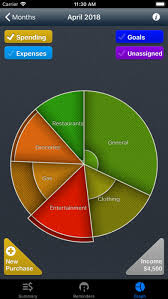Start at the Right Age It’s easy for parents to get panicked about their kids being left behind. But the truth is, two-year-olds don’t need a computer. Early-childhood experts agree that toddlers need experience in the three-dimensional world first. By three and a half, most children can learn to handle the mouse. At this age, kids may not need a computer, but they’ll enjoy it enormously. And they’ll learn from it, often in unanticipated ways. Judy Salpeter, San Francisco, Calif., editor-in-chief of Technology and Learning, recalls that when her son was three, he loved a paint-box program that allowed him to position stamps of little figures on the screen. One day, she overheard him saying, “I’ll put all these here because they’re food, and all these here because they’re animals.” She notes, “Although the software hadn’t been designed to teach classification, it allowed him to experiment with that idea on his own.”
If you don’t have a computer by the time your child goes to school, he’ll form his first impressions in the classroom. “That’s okay,” says Brunner, “in the same way that it’s okay for them to learn the alphabet at school. But they’ll feel smarter and more predisposed to success if they’ve had exposure at home.” By third or fourth grade, however, students may be at a definite disadvantage in both writing and research if they don’t have at-home access to word processing and reference programs.
Be Smart about Software
To parents who are technologically insecure, buying hardware and getting it set up may seem like the biggest hurdles, but they’re not. Choosing good software is tougher. “Packaging keeps getting glitzier,” says Haugland, “so it’s difficult to distinguish what will benefit a child and what isn’t worth the time.” Good software is like an electronic playground where kids can flex more than one mental muscle. The best programs put the users in charge so they can explore on their own rather than follow a programmer’s agenda. Kids become engaged on a deeper level when a program asks them to use information to make decisions, draw conclusions and solve problems. In one study of preschoolers, Haugland found that kids who used what she calls “developmental” software showed big gains in several tests including intelligence, self-esteem, verbal skills and long-term memory. A developmental software program grows with your child. “You want something she can use over a period of years,” Haugland explains. “The program should start out simple so the child can get going and then expand to teach more difficult concepts and skills.” Parents should also be skeptical of “educational” claims. “Sometimes the definition of education is too narrow,” says Salpeter. “Instead of software that drills kids on fundamentals, programs should ask them to solve more complicated problems with logical thinking.” To find worthy programs, parents must do their homework. In addition to a fleet of magazines focusing on family computing, several organizations rate software with annual guidebooks and Web sites. The school, too, may be a resource; many educators think students do best if they use the same programs at home and in the classroom.
“The old way of sharing what you did at school was to bring a project home and hang it on the fridge,” says Richard Barnhart, a father of four in Olympia, Wash. “Now my child can bring home a multimedia project he did at school and plug it into the computer for us all to see.” Because of the “look what I made” factor, every family should own at least one program that encourages creativity by helping children invent their own pictures, stories, animations or videos. Many parents report that the endless ability to change a project on the computer makes kids more critical of their own work. “His attitude toward his writing has really improved,” says Haugland of her own son. “He has time to reflect on what he’s done and then go back and try it another way.” Educators are also enthusiastic about multimedia encyclopedias that give kids fast access to facts through words, pictures and video clips, and about simulations because they transport kids into microworlds–an ant colony, the human body, a wagon train on the Oregon Trail. There kids learn valuable skills of prediction and analysis as they make decisions and experience consequences. “With simulation software, we are able to model all kinds of experiences–dangerous, costly or time-consuming–that students could never have had before,” says Frank Betts, Ed.D., Alexandria, Va., former editor of Only the Best, a software guide.
Limit Access to Games
Good simulations can be every bit as engaging as video games, but most kids still clamor for the latest arcade-style adventure. Still whomp ’em, stomp ’em games aren’t nourishing for young minds. “If it’s violent, I wouldn’t touch it,” says Haugland, who points out that cartoonlike violence is prevalent even in educational programs. Quality software involves more than just eye-hand coordination, yet that’s all many of these programs have to offer, says Warren Buckleitner, Flemington, N.J., editor of Children’s Software Revue. Despite those caveats, totally forbidding games is about as possible as never allowing a sweet snack. An occasional indulgence goes a long way toward controlling cravings. Part of the trick is recognizing games when you see them. Much of the “edutainment” software is little more than school work sheets with seductive multimedia effects. Often these programs motivate kids with prizes–smiley faces, points earned or animated figures that do back-flips when the child gets the right answer. Competitive kids can become so engrossed in collecting prizes that they miss what the program has to offer.
“These programs have an addictive element because children fixate on the rewards rather than the learning,” says Haugland. Her study of preschoolers found that those who used software with on-screen rewards for correct answers showed disturbing drops in creativity. Rather than stimulating kids to new discoveries and critical thinking, such programs seem to promote passivity and unhealthy competition, she notes. If games are addictive for kids who know the answers, they can be demoralizing for those who don’t. Even though these products are often promoted as a remedial tool, programs that simply tell a child to “try again” are of limited help if you don’t know phonics or arithmetic. One eight-year-old who was working with a popular reading program complained that the software “yelled at him” every time he got it wrong. Some programs do offer tips and hints to lead users toward the right answers, but few can match the one-on-one attention of a caring adult who’s right there to say, “I think this may be what you don’t understand.”
What about the child who insists that games are the only cool thing to do on the computer? Challenge him to create his own, says Papert. “If you use a computer game, you should know how to make one as well,” he argues.
Make Yourself Available
Many well-intentioned parents think their responsibilities end once they’ve installed quality software on the computer. Even with the best programs, most kids need ongoing adult guidance, according to June Wright, Ph.D., director of the Computer Discovery Project at Eastern Connecticut State University in Willimantic. Wright has observed that children typically go through four stages when they’re introduced to an exciting new program. In the first stage, “discovery,” they simply grab the mouse and click on everything in sight. “It’s very powerful for children to realize that their choices count and they’re in control,” explains Wright. At this stage, children need technical help. A young child, for example, may not know how to turn the pages of an electronic storybook. An older child may need help mastering a pull-down menu. In stage two, “involvement,” the child explores the program more systematically, investigating each tool in a paint-box program, for example, or visiting each “room” in a reference program. Involvement is very similar to the book the child can’t put down, so he may spend every available moment at the computer. Instead of setting limits, try to be patient. After a week or so, the novelty usually wears off and time spent at the computer returns to normal. By stage three, “self-confidence,” the child has mastered the program and is able to play the game, create the artwork or find interesting topics in a reference program without difficulty. This is the time for parents to study the manual that came with the software.
“Children often don’t discover the most powerful and creative aspects of software without assistance,” says Wright. One family, for example, used a popular preschool program for a year before finding the simple arithmetic game tucked behind the mouse hole. Even though your child has become competent with a program, you can’t assume he’s finished. Stage four, “original thinking,” is possible only when a child thoroughly understands the software and can use it for his own purposes. A child might, for example, start making modifications in the program, use it to create original work, or make connections between the software and a project that interests him in the real world. “Few kids get to this fourth and most rewarding stage of computer use without adult involvement,” says Wright. Her ten-year-old grandson, for example, is fascinated with the ocean, so his parents invested in two software packages about the sea–one a reference program, the other a creativity program–and he is using them to research and write stories. “He understands the computer as a multipurpose tool,” notes Wright.
Know Your Child
Sometimes parents invest in quality software only to have a child lose interest after a day or two. And the fault may indeed be the inadequacy of the program. The first interactive software books, for instance, simply told a story and allowed kids to play by clicking on hot spots. Most children got bored after they’d heard the story a few times and found all the animations. Newer packages include games or even a simple creativity program so children can write stories using the same characters. Other times, the software simply isn’t a good match for your child’s interests. Salpeter’s son, for example, loves drawing. When he started making books, his mom suggested he make them on the computer, but he resisted. “He wants the experience of drawing on paper,” she explains. “Parents have to find what sparks their own kid.”
“Instead of focusing on the technology for its own sake, think about how it can supplement an activity you already think is healthy,” suggests Buckleitner. “How can it broaden and enhance your child’s experience?”
If you have a child who claims he just doesn’t care about computers, take a closer look. Kids who have only used drill and practice software in school may be convinced that computers are boring because they have a hidden academic agenda. Girls, too, may lose interest in software dominated by male characters. Borrow programs from the library until you find one that ignites your child.
Surf Cautiously
Of course, the thing most likely to light up a child’s eyes is the Internet and its power to make people on the other side of the world as accessible as friends down the block. The World Wide Web has thousands of fabulous sites that allow children to explore the world’s finest art museums, delve into NASA’s space archives, go behind the scenes at zoos and aquariums. This access has the power, among other things, to transform how children feel about homework. One second-grader, assigned to do a standard report on one of the 50 states, chose Texas. He got the books from the library but they didn’t tell him how being an eight-year-old in Texas was different from being an eight-year-old in Maryland. “He wanted to talk to somebody who goes to school in Texas,” says his mother. “So we found a school on-line and the kids answered his questions.” Media hype often makes it sound as though using the Internet is child’s play. Not really.
Kids as well as adults can become what Papert calls “grasshoppers,” leaping from subject to subject without mastering anything. “Help your child learn to take charge, so she gets a taste for going after a piece of knowledge,” says Papert. One way to do that is to ask older kids to do research for you on the computer. If, for instance, you want to buy a car, ask your school-age child to help you investigate the options. In addition to helping them focus, parents have to teach children to evaluate the information they find on-line. “You really have to talk about the legitimacy of the information to help kids develop critical thinking habits,” says Brunner. “Anyone can have stuff on the Web, including people who lie, cheat and say stupid things.” Most parents are keenly aware of the potential dangers in cyberspace. There’s no doubt that with the push of the wrong button, kids can find themselves staring at sexual images that would make most adults blush. It’s also true that the anonymity of cyberspace makes it possible for adults to misrepresent themselves and abuse a child’s confidence. “It’s a little like visiting New York City,” says Buckleitner. “You wouldn’t let your kids loose on the streets. There are wonderful things there, but there are also things that aren’t so desirable.”
Monitor Computer Time
The idea of walking by your child’s side is a very appropriate metaphor. Some parents hope the computer will function much like the television, entertaining and even educating kids without too much effort from mom and dad. And it’s true that parents should try to minimize what Buckleitner calls the “Hey, Mom!” factor as much as possible. That means choosing software that’s easy to use. For example, in programs for prereaders, instructions should be narrated rather than being written on the screen. But just because a child can use a program alone doesn’t mean he should. At the very least, kids want to share their discoveries, describe their accomplishments and show off their productions. Most experts also agree that computers shouldn’t substitute for traditional pastimes. By its nature, computer use is sedentary. Unless parents are vigilant, couch potatoes may simply migrate to the desk. Even the most compelling software shouldn’t squeeze out turning cartwheels or playing catch. A child who is using the computer to the exclusion of other activities must be nudged into expanding his repertoire.
You’ll know that you’re on the right path when the computer is simply a resource you and your kids turn to to make family occasions and activities better. Children will use it not only to finish homework faster, but also to answer the questions that come up at the dinner table. It will seem perfectly natural to e-mail thank-you notes to a grandparent or design the invitations, banners and placemats for the next reunion. It will be a family project to research your next vacation on-line and then to create a multimedia memory album when you get back. “We used to worry that the computer would dehumanize,” says Wright, “but now we’re seeing that it offers many opportunities to actually increase connections.” Carolyn Jabs writes frequently about technology. She is a mother of three in Holland, Ohio.