Typing Instructor for Kids Platinum 5 Review
Individual Software, Inc. has done a spectacular job in creating a typing program for kids that seamlessly combines adventure, entertainment and education. With their friendly guides Toby Typer and Lafitte the talking parrot guiding them along the way, your children will thoroughly enjoy sitting down at the computer and becoming the central character in discovering lost treasure, conquering nefarious foes and visiting new lands, all while completing typing lessons and drills. Typing Instructor for Kids is the clear winner of our Gold Award, not just because of its overall entertaining theme, but also because of its excellent lesson plans, which are customizable to fit the distinct needs of your child.
- Lessons & Drills:
- Feature Set:
- Ease of Use:
- Help & Support:
- Summary:
- About Typing Instructor for Kids
- Island Adventure Theme Motivates Kids to Improve Typing Skills
- Creative Lessons and Exercises Help Kids Learn to Type
- Typing Challenges and Tests Increase Speed and Accuracy
- Instant Results Give Kids Incentive to Improve Keyboarding Skills
- Multi-Level Games Make Learning to Type Fun
- System Requirements
Lessons & Drills:
This typing for kids software covers all keyboarding basics, including instruction on proper hand positions and drills that increase speed. Forget about the hassle of coaxing your kids into learning to type – with over 30 games, 160 typing lessons and 10 typing plans to choose from, your kids will be begging you to turn the computer on.
There are advanced skill-building lessons and level exams, over 30 challenges, including timed challenges, graphic hand guides, unique drills and interactive exercises to coach learners through the typing process. Kids will learn proper finger placement and posture, and they will benefit from visual instructions. Specific typing for kids software lessons include the basics, home row, upper row and lower row, proper finger placement, accuracy, words per minute (WPM) drills, exercises and more. There are also special exercises and tools for specific age groups, like ages 7-8 and 9-10. As kids progress in the application, the drills will become more difficult. Instead of practicing individual keys and letters, children will advance to typing short words, then sentences, then paragraphs. Typing Instructor for Kids contains 40 practice stories based upon literature, nursery rhymes, children’s classics and fairy tales for your children to practice their newly acquired typing skills with.
Feature Set:
Children go on a journey through Typer Island, completing tasks and finally conquering the castle and discovering the Lost City. While on the journey, kids must pass through five lands – this is where typing skills are taught and polished. Once the kids have reached the castle and the Lost City, they will have access to over 30 game challenges and instructive activities to take their skills to the next level. Flotsam Fighter, Tomb Typer, Typing with Sharks and Xtreme Typing are more multi-level games available with Typing Instructor for Kids. Each game keeps children focused and entertained as they learn typing skills.
In order to help the kids feel more comfortable in their specific skill level, this software allows them to customize some aspects of their experience. They will be able to change their own words-per-minute goals within the typing for kids software.
While testing this application, we set an initial WPM goal. As we attempted our first lessons, however, we did not meet the WPM goal and we were not allowed to move on to the next lesson until we did. So, after four tries at one lesson, we finally went into our settings to decrease the WPM so we could move on. We did not appreciate that, when first making a WPM goal, the application did not tell us that we were expected to achieve our initial WPM goal in our first lesson. A goal is something that you work towards to achieve, not something that you have to achieve right away.
Although disappointed in this one feature, we are very pleased with the progress and evaluation reports available. There are several other evaluation exercises and tests to gauge your child’s progress, like timed exercises, performance assessments (key, finger and hand) and more. You and your kids can see how they did after a specific exercise, or you can view the overall result from their work. You are even able to see results broken down by individual fingers and hands, keys and rows on the keyboard that are posing a challenge to your child. You are easily able to track speed progress as well as the latest challenge results.
Ease of Use:
We did not have any complications with the installation of Typing Instructor for Kids. It downloaded quickly, and we had it up and running within minutes of opening the package.
Help & Support:
This software has a fantastic user manual that you can access from within the software. This manual comes complete with well-written instructions and detailed images.
If you have any problems with the software, we recommend visiting Individual Software’s tech support site, specifically the FAQs section. You’ll find troubleshooting tips for the most frequent problems users may have.
For additional information, you can contact Individual Software via phone 8 a.m. to 5:30 p.m. Monday through Friday (PST) or by email. You can also fill out an online support form. Before contacting customer support, however, you must register your software.
Summary:
Adventure! Children can’t get enough of it and thankfully, this typing for kids program offers plenty. We loved the overall theme and goal of conquering the castle. We feel that having an end destination and goal in mind will help your children focus on completing their lessons and drills. The provided games are quite enjoyable, and we appreciate that they have multiple levels so that your child can continue playing until they have actually achieved the end result. We also appreciate Toby the Typer and his encouragement throughout the software. This positive reinforcement will help increase your child’s confidence in their typing abilities.
About Typing Instructor for Kids
This award-winning typing program is educational, entertaining and motivating. It will teach your kids all keyboarding basics, proper hand positions, speed and accuracy. Kids can learn in English or Spanish. Sit back, relax, and watch your kids get to the head of the class with this award-winning program, preferred by teachers and parents.
Island Adventure Theme Motivates Kids to Improve Typing Skills
Reward-Seeking Program – Kids visit distinct lands for lessons, challenges, tests and games. They search for treasures, earn points and make their way to the Castle to become the Ruler of Typer Island. This program offers rewards every step of the way through a captivating adventure to the Castle, and beyond to the Lost City.
Explore Distinct Lands – Visit The Old West, On the Water, In the Air, Over the Edge, and Under the Sea. Take a break from lessons and go to Explorer Isle to play games, or to Story Lagoon to practice typing stories from Classic Literature and Fairy Tales.
Exciting Castle Adventures – Once kids get to the Castle, they can play new games, like Tomb Typer and Xtreme Typing, and they can go to the Lost City for Treasure Quest and the ever-challenging Ziggy!
30+ Game Challenges – Typing Instructor for Kids Platinum uses “Entertainment Explosion,” to make learning to type fun and exciting. Kids can play games in a variety of ways by selecting options from the game settings menu. Arcade-style play and multiple levels make games extremely challenging and fun.
The Mysterious Lost City – Kids get to visit the Lost City once they complete the lessons, tests, and challenges of all five lands on Typer Island and “Capture the Castle!” In the Lost City they can explore the ruins and the shipwreck, and play Treasure Quest, the first typing adventure game, and the challenging arcade action game, Ziggy.
Creative Lessons and Exercises Help Kids Learn to Type
Learn to Type – Step-by-Step Typing Instruction is provided, including proper posture, finger position, and ergonomic features.Visual Guides show finger/key placement.
Lesson Plans – There are 10 customized lesson plans to teach kids of all ages to type, including:
• Learning the home row
• Home Row and Upper Row
• Home Row and Lower Row
• Ages 7-8
• Ages 9-10
• Games Plan
• Skill Building Plan
• Suggested Typing Plan (no games)
• Suggested Typing Plan
Learn in English and Spanish – There are 160 lessons, in English and Spanish. All lessons include:
• Structured Touch-Typing Content
• Proven Methods for Skill-Building
• Unique Drills & Interactive Exercises
• Age-Appropriate Content
• Graphic Guide Hands
• Standard & Split Keyboards
• Multi-Skill Levels
Typing Challenges and Tests Increase Speed and Accuracy
Typing Challenges – There are over 30 typing challenges. These include:
• Comprehensive Evaluation
• Timed Challenges
• Advanced Level Challenges
• Multi-Level Game Challenges
Typingg Tests –There are hundreds of tests in Typing Instructor for Kids. Tests measure speed and accuracy, and results are providedfor adjusted words per minute, based on both typing accuracy and speed.
Instant Results Give Kids Incentive to Improve Keyboarding Skills
Typing Progress Results – Instant Feedback is provided on typing results. Kids can see how they did on a lesson, challenge, test, or game right away. Results are given for:
• WPM scores & Accuracy Percentages
• Results Calculated from All Activities
• Performance Assessment for Key, Finger, Hand & Row
• Printable Results
• Results Tracked for five Typists
Certificates of Achievement – Kids can print a certificate of achievement to show they have successfully conquered Typer Island and Rule the Island!
Charts and Feedback – Detailed results show kids the keys they know well and the keys that need more practice.
Multi-Level Games Make Learning to Type Fun
Typing With Sharks – This action-packed, underwater adventure helps kids learn challenging keys on the keyboard. They type words quickly to zap hungry sharks and piranhas before they attack their submarine. The deeper they dive, the harder it is to escape, especially from the electric eel, giant squid and the boss shark. These sea creatures cast out multiple words all at once, repeatedly! Kids earn points by successfully typing all of the characters and advancing to the next level of play, deeper down into the depths of the sea!
Flotsam Fighter – Kids use their Flotsam Fighter Space Ship to clean-up space debris (flotsam), and save all four planets in the Aeon Galaxy by zapping space debris from around the planets. The more debris they collect, the more intergalactic credits they earn. Eight challenging levels of play help them develop their typing speed, typing accuracy, and save the Galaxy!
Xtreme Typing – This fast moving game teaches kids to keep their fingers on the keyboard to move their motorcycle across the desert and through the heart of the city. When they type accurately and faster than their target words per minute, they see a motorcycle stunt fest! Their bike makes several jumps, flies off ramps, rolls over limousines, and flies over buses. If they type fast and accurately, they will see a grand finale stunt at the end of the course!
Tomb Typer – This 3D interactive game helps kids to improve their typing skills and use their wits! They search an ancient Egyptian tomb by correctly typing words and characters to navigate their way through two levels of intriguing exploration for treasure. Each level poses a more difficult challenge. It is easy to get lost, so kids can refer to the map to find their way through the maze. There are keys that unlock doors, jewels worth bonus points, and coins to increase their life level. There are also dangers!
30+ Game Challenges – a variety of ways by selecting options from the drop down menu, including words per minute (WPM), level of difficulty, and in some games, select an opponent. Games include multiple levels of play and points scored, so kids are motivated to win the first level, advance to the next level, and achieve a high game score!
System Requirements
Windows Operating System
- Microsoft Windows 7, Vista, XP or 2000
Processor
- Pentium P4
Hard Disk Space
- 480 MB
Monitor
- 800 x 600, 16-Bit Color Display
Other
- CD-ROM Drive
- 16-bit Sound Card
- Speakers or Headphones
- Mouse
Typing Instructor for Kids effectively teaches children how to type through games, lessons and drills, while successfully implementing a theme that will keep your kids entertained.
- With fun games, music and a clearly defined goal, your kids will enjoy the journey to becoming proficient typists.
- When your child first opens this software application, they will be asked to set a word per minute goal. The application does not tell you, however, that your child must meet that goal in their first lesson.