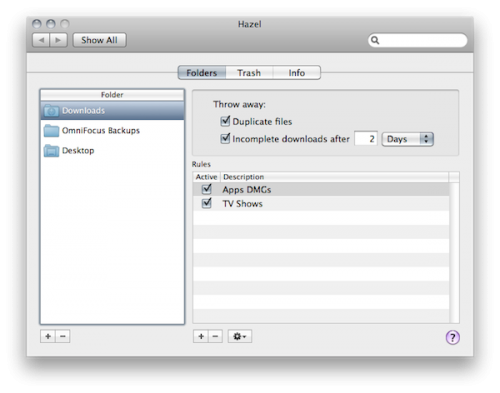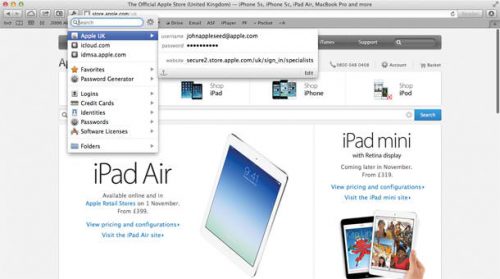What might look like a simple preset-based image editor turns out to have a lot more depth, as MacPhun’s Intensify Pro opens up into a layer-based editing system with plenty of scope for manual adjustments.
Intensify Pro is a standalone app that can open most image formats as well as raw files, but it also hooks into Photoshop (CS5 or later), Lightroom (4 or later), Aperture (3.2 or later) and PS Elements (10 or later, but not the App Store versions) to take your images on a round trip from one app to another.
Using a preset or creating your own as a starting point, dive into the Adjust palette for tweaks to contrast, exposure, sharpness and color temperature. This doesn’t offer much over the likes of Aperture, although its Pro Contrast and Structure sections – offering control over highlights, midtones and shadows — are worth experimenting with.
A brush tool enables adjustments to be painted on selectively, and they can also be applied across gradients and on layers for a great deal of control over your final image. Once your image is tweaked to your liking, Apply takes you back to your original app if you’re round-tripping; otherwise, the Save & Share icon, followed by the icon of your preferred app, moves your image into, say, Photoshop Elements. You can also export directly to the MacPhun Print Lab.
The bottom line. It might not add much for CC renters, but as a companion for Elements, this comes recommended.
Intensify Pro [Download]
- Four detail enhancement methods, including Pro Contrast, Structure, Details and Smart Sharpen
- Dozens of professionally created presets provide one-click solutions
- Multiple effect layers, each with separate opacity controls, offer the ultimate in flexibility
- Finishing touches with vignettes, opacity and more
- Works as a standalone or a plug-in to popular host applications
OS X 10.7 or later, 4GB RAM
- Plugs in to many apps. Good range of adjustments. Custom presets speed up work.
- No organization features.
![Intensify Pro [Download]](https://images-na.ssl-images-amazon.com/images/I/51Sx34Tp%2B5L.jpg)