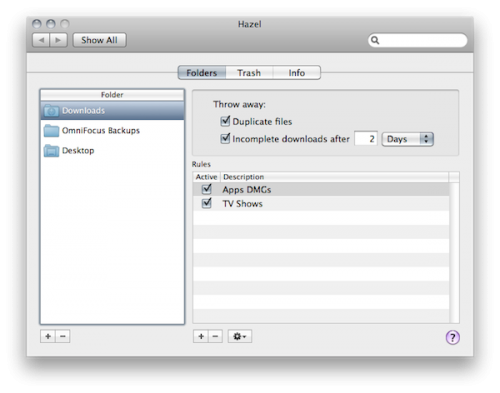1Password is a system for storing and managing sensitive data, much of which integrates with web browsers. As the app’s name suggests, much of it centres around online login details – it can rapidly create and deploy complex passwords, increasing your online security. The app can also be used to store notes, payment card details, software licences and identities (such as personal and business details, or a ‘simplified’ set for signing up to web forums).
The first impression of 1Password 4 is that everything is cleaner, simpler and more usable. Background textures have been removed and there’s firm emphasis on clarity. Plenty of new features have been added, too, some of which have jumped across from the iOS app. Items can be flagged as favourites, making it easier to access them, and multiple URLs can be assigned to one password, which is useful for things like your Apple ID that work across several sites.
1Password 4 also boosts security and sharing. There’s an excellent ‘security audit’ feature, which is essentially smart folders for weak, duplicate and old passwords. On sharing, 1Password now offers multiple vaults; each has preferences so it can be closed and the clipboard cleared in seconds to avoid accidentally logging into a website with someone else’s details. Login items can also be shared through email or iMessage.
Personal sync remains wedded to Dropbox, unless you use the Mac App Store, which makes iCloud available. Wi-Fi sync returns in this release. Dropbox and iCloud sync was sometimes sluggish, but mostly fine; Wi-Fi sync was fast and flawless.
Elsewhere, 1Password’s menu-bar extra and browser add-ons are improved, offering major boosts regarding clarity and usability. It’s now far easier to access passwords, and the workflow for creating and assigning new ones is smoother.
The only thing that is a problem is iCloud Keychain, recently unveiled by Apple for iOS 7.0.3 and OS X Mavericks. The system is similar to 1Password and has the advantage of being baked into Apple’s operating systems. On iOS, it’s more seamless than 1Password, which remains largely reliant on a standalone app with a built-in browser. But for anyone wanting more control and power than what’s offered by Apple, 1Password excels: you get superior data editing and management, storage for more types of data, and a system that works more widely than Apple’s, including in Firefox and Chrome, and on Windows and Android. Combined with the new features, 1Password is a long way from being killed off on our devices.
An excellent upgrade to a first-rate app that still provides plenty of value over Apple’s free alternative.