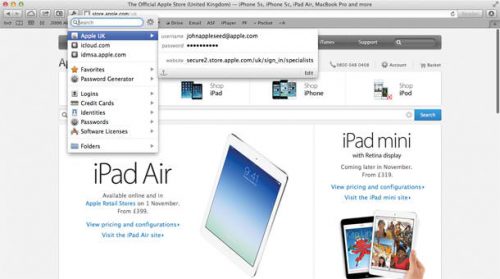Computers were supposed to make everything easier, but one thing they’ve not stopped is the accumulation of junk. The only difference is you now have files all over your Mac rather than on your desk. With Hazel, you can create rules and point them at folders, automating tedious tasks and freeing up time.
At its most basic, Hazel is a virtual filing clerk. You can monitor folders and have the app perform actions on anything that arrives within. For example, you could send downloaded music to iTunes, images to your Pictures folder, PDFs to Documents, and so on. Rules can be time-oriented, enabling you to label or trash files that have been sitting around for months. Additionally, Hazel provides trash management – automating emptying the trash when it gets to a certain size – and ‘app sweep’, which removes support files when you delete an application.
Version 3.1 brings two big rule changes. Hazel can now match against text content for PDFs and some other text files, and it can upload documents. During testing, these features worked flawlessly, and provided the means for great time-saving workflows. With text matching, we used Hazel to rapidly sort through a folder of documents, separating out those with a specific text string. When it comes to uploads, there’s some serious power for bloggers and web designers. For example, we had Hazel monitor a folder so that whenever we dropped images into it, the app would rename them to lowercase and also convert spaces to hyphens, upload them to a web server, append their new filenames to a text file, and move the renamed local files to another folder.
KEY INFO
Manufacturer: Noodlesoft
Price: $28 (about £19)
REQUIREMENTS
OS: OS X 10.7+